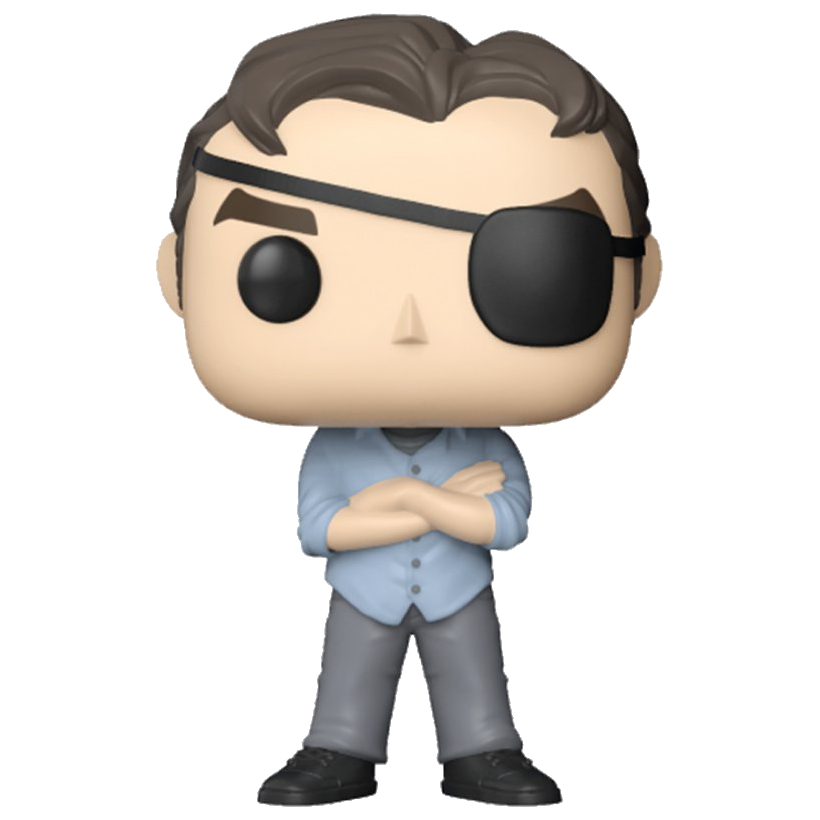User shell config#
Scripts for customizing user shells.
Requirements#
Role Variables#
Name |
Description |
|---|---|
|
Username for the user under operation |
|
The type of user defined as one of these options [ |
Dependencies#
None
Example Playbook#
User shell configuration role example.
- name: Update user shell and settings
hosts: servers
roles:
- role: user
user: luser
urole: user
License#
Copyright © Xander Harris 2025. All rights reserved.