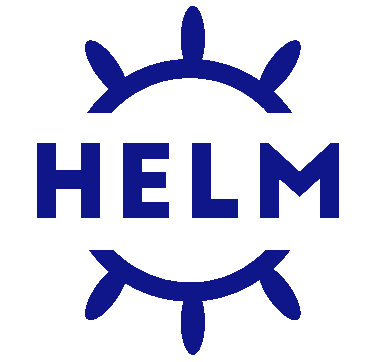Abstract
Documentation for the Prometheus Helm Chart values.
Prometheus Helm Chart Values#
This folder contains a values file to deploy the Prometheus Community Helm Chart along with a JSON schema file generated from that values file.
This is a copy
Any documentation here was originally sourced from the Prometheus Community Helm Chart’s ArtifactHub. In the event of conflicts between this information and the source repository, the source repository should be considered the truth.
Schema Generation#
If you need to update the JSON schema, follow these steps.
Make sure the Helm
schema-genplugin is installed.helm plugin install https://github.com/karuppiah7890/helm-schema-gen
Use the plugin to generate the new schema.
helm schema-gen values.yaml
Usage#
Add the repository to Helm.
helm repo add prometheus-community https://prometheus-community.github.io/helm-charts helm repo update
Edit the
values.yamlas you need.Deploy the chart.
kubectl create ns prometheus helm -n prometheus upgrade --install prometheus prometheus-community/prometheus -f values.yaml
Values#
- imagePullSecrets
Prometheus Values
Default values for prometheus. This is a YAML-formatted file. Declare variables to be passed into your templates.
RBAC and PSP
Role based access control and pod security policy.
example pull secrets#imagePullSecrets: - name: "image-pull-secret"
imagePullSecrets: [] podSecurityPolicy: enabled: false rbac: create: true
- serviceAccountsServer
Service Account
Define serviceAccount names for components. Defaults to component’s fully qualified name.
serviceAccountsServer: create: true name: prometheus annotations: {} commonMetaLabels: {}
- configmapReload
ConfigMap Reload
Monitors ConfigMap changes and POSTs to a URL. More information is available here.
extraVolumeMountsexample#- name: prometheus-alerts mountPath: /etc/alerts.d subPath: "" configMap: prometheus-alerts readOnly: true
configmapReload: reloadUrl: "" env: [] prometheus: enabled: true name: configmap-reload # configmap-reload container image image: repository: quay.io/prometheus-operator/prometheus-config-reloader tag: v0.76.0 digest: "" pullPolicy: IfNotPresent containerPort: 8080 containerPortName: metrics extraArgs: {} extraVolumeDirs: [] extraVolumeMounts: [] extraConfigmapMounts: [] containerSecurityContext: {} livenessProbe: httpGet: path: /healthz port: metrics scheme: HTTP periodSeconds: 10 initialDelaySeconds: 2 readinessProbe: httpGet: path: /healthz port: metrics scheme: HTTP periodSeconds: 10 startupProbe: enabled: false httpGet: path: /healthz port: metrics scheme: HTTP periodSeconds: 10 resources: {}
- server
Prometheus Server
Configuration for the Prometheus server.
sidecarTemplateValues - context to be used in template for sidecarContainers Example: sidecarTemplateValues: *your-custom-globals sidecarContainers: webserver: |- Template for
webserver-container-templatemight looks like this: image: “:” …server: name: prometheus releaseNamespace: false sidecarContainers: {} sidecarTemplateValues: {} image: repository: quay.io/prometheus/prometheus # if not set appVersion field from # Chart.yaml is used tag: "" digest: "" pullPolicy: IfNotPresent command: [] priorityClassName: "" enableServiceLinks: true prefixURL: "" baseURL: "prometheus.breeze-blocks.net" env: [] extraFlags: - web.enable-lifecycle - web.enable-admin-api - web.external-url=prometheus.breeze-blocks.net - storage.tsdb.no-lockfile - storage.tsdb.wal-compression configPath: /etc/config/prometheus.yml storagePath: "" global: scrape_interval: 1m scrape_timeout: 10s evaluation_interval: 1m remoteWrite: [] remoteRead: [] tsdb: {} exemplars: {} probeHeaders: [] extraArgs: {} extraInitContainers: [] extraVolumeMounts: [] extraVolumes: [] extraHostPathMounts: [] extraConfigmapMounts: [] extraSecretMounts: [] fullnameOverride: prometheus ingress: enabled: true ingressClassName: nginx annotations: nginx.ingress.kubernetes.io/default-backend: prometheus extraLabels: {} hosts: - 'prometheus.breeze-blocks.net' path: / pathType: Prefix tls: [] strategy: type: Recreate hostAliases: [] tolerations: [] nodeSelector: kubernetes.io/hostname: k8s08.breeze-blocks.net affinity: {} podAntiAffinity: "" podAntiAffinityTopologyKey: kubernetes.io/hostname topologySpreadConstraints: [] podDisruptionBudget: enabled: false maxUnavailable: 1 persistentVolume: enabled: true statefulSetNameOverride: prometheus accessModes: - ReadWriteOnce labels: {} annotations: {} mountPath: /data size: 50Gi storageClass: csi-lvm-linear volumeBindingMode: Filesystem subPath: "" emptyDir: sizeLimit: "" podAnnotations: {} podLabels: {} alertmanagers: [] podSecurityPolicy: annotations: {} replicaCount: 1 revisionHistoryLimit: 10 configMapAnnotations: {} deploymentAnnotations: {} statefulSet: enabled: true annotations: {} labels: {} podManagementPolicy: OrderedReady # Alertmanager headless service to use for the statefulset headless: annotations: {} labels: {} servicePort: 80 gRPC: enabled: true servicePort: 9091 pvcDeleteOnStsDelete: false pvcDeleteOnStsScale: false tcpSocketProbeEnabled: false probeScheme: HTTP readinessProbeInitialDelay: 30 readinessProbePeriodSeconds: 5 readinessProbeTimeout: 4 readinessProbeFailureThreshold: 3 readinessProbeSuccessThreshold: 1 livenessProbeInitialDelay: 30 livenessProbePeriodSeconds: 15 livenessProbeTimeout: 10 livenessProbeFailureThreshold: 3 livenessProbeSuccessThreshold: 1 startupProbe: enabled: false periodSeconds: 5 failureThreshold: 30 timeoutSeconds: 10 resources: limits: cpu: 2 memory: 2048Mi requests: cpu: 1 memory: 512Mi hostNetwork: false dnsPolicy: ClusterFirst portName: "" securityContext: runAsUser: 0 runAsNonRoot: false runAsGroup: 0 fsGroup: 0 containerSecurityContext: {} service: enabled: true annotations: {} labels: {} clusterIP: "" externalIPs: - 192.168.5.18 loadBalancerIP: 192.168.5.5 loadBalancerSourceRanges: - '192.168.5.0/24' - '127.0.0.0/8' servicePort: 80 sessionAffinity: None type: LoadBalancer gRPC: enabled: true servicePort: 9091 statefulsetReplica: enabled: true replica: 1 additionalPorts: - name: authenticated port: 8081 targetPort: 8081 terminationGracePeriodSeconds: 300 retention: "15d"
- ruleFiles
Prometheus Config
Prometheus server ConfigMap entries for rule files (allow prometheus labels interpolation)
Prometheus server ConfigMap entries for scrape_config_files (allows scrape configs defined in additional files)
ruleFiles: {} scrapeConfigFiles: []
- serverFiles
- prometheus.yml
- scrape_configs
- job_name
api servers scrape config
A scrape configuration for running Prometheus on a Kubernetes cluster. This uses separate scrape configs for cluster components (i.e. API server, node) and services to allow each to use different authentication configs.
Kubernetes labels will be added as Prometheus labels on metrics via the
labelmaprelabeling action.Scrape config for API servers.
Kubernetes exposes API servers as endpoints to the default/kubernetes service so this uses
endpointsrole and uses relabelling to only keep the endpoints associated with the default/kubernetes service using the default named porthttps. This works for single API server deployments as well as HA API server deployments.- job_name
Scrape config for service endpoints
The relabeling allows the actual service scrape endpoint to be configured via the following annotations:
prometheus.io/scrape: Only scrape services that have a value oftrue, except ifprometheus.io/scrape-slowis set totrueas well.prometheus.io/scheme: If the metrics endpoint is secured then you will need to set this tohttps& most likely set thetls_configof the scrape config.prometheus.io/path: If the metrics path is not/metricsoverride this.prometheus.io/port: If the metrics are exposed on a different port to the service then set this appropriately.prometheus.io/param_<parameter>: If the metrics endpoint uses parameters then you can set any parameter
- job_name
Slow Service Scrape Config
Scrape config for slow service endpoints; same as above, but with a larger timeout and a larger interval
The relabeling allows the actual service scrape endpoint to be configured via the following annotations:
prometheus.io/scrape-slow:: Only scrape services that have a value oftrueprometheus.io/scheme: If the metrics endpoint is secured then you will need to set this tohttps& most likely set thetls_configof the scrape config.prometheus.io/path: If the metrics path is not/metricsoverride this.prometheus.io/port: If the metrics are exposed on a different port to the service then set this appropriately.prometheus.io/param_<parameter>: If the metrics endpoint uses parameters then you can set any parameter
- job_name
Service Scrape Config
Example scrape config for probing services via the Blackbox Exporter.
The relabeling allows the actual service scrape endpoint to be configured via the following annotations:
prometheus.io/probe: Only probe services that have a value oftrue
- job_name
Pod Scrape Config
Example scrape config for pods
The relabeling allows the actual pod scrape endpoint to be configured via the following annotations:
prometheus.io/scrape: Only scrape pods that have a value oftrue, except ifprometheus.io/scrape-slowis set totrueas well.prometheus.io/scheme: If the metrics endpoint is secured then you will need to set this tohttps& most likely set thetls_configof the scrape config.prometheus.io/path: If the metrics path is not/metricsoverride this.prometheus.io/port: Scrape the pod on the indicated port instead of the default of9102.
- job_name
Scrape Slow Pods
Example Scrape config for pods which should be scraped slower. An useful example would be stackriver-exporter which queries an API on every scrape of the pod
The relabeling allows the actual pod scrape endpoint to be configured via the following annotations:
prometheus.io/scrape-slow: Only scrape pods that have a value oftrueprometheus.io/scheme: If the metrics endpoint is secured then you will need to set this tohttps& most likely set thetls_configof the scrape config.prometheus.io/path: If the metrics path is not/metricsoverride this.prometheus.io/port: Scrape the pod on the indicated port instead of the default of9102.
Server ConfigMaps
Prometheus server ConfigMap entries
serverFiles: alerting_rules.yml: {} recording_rules.yml: {} prometheus.yml: rule_files: - /etc/config/recording_rules.yml - /etc/config/alerting_rules.yml scrape_configs: - job_name: prometheus static_configs: - targets: - prometheus.breeze-blocks.net:9090
- extraScrapeConfigs
Additional Promethes Config
adds additional scrape configs to prometheus.yml must be a string so you have to add a | after extraScrapeConfigs: example adds prometheus-blackbox-exporter scrape config
- job_name: 'prometheus-blackbox-exporter' metrics_path: /probe params: module: [http_2xx] static_configs: - targets: - https://example.com relabel_configs: - source_labels: [__address__] target_label: __param_target - source_labels: [__param_target] target_label: instance - target_label: __address__ replacement: prometheus-blackbox-exporter:9115
- alertRelabelConfigs
Alert Relabel
Adds option to add alert_relabel_configs to avoid duplicate alerts in alertmanager useful in H/A prometheus with different external labels but the same alerts
alert_relabel_configs: - source_labels: [dc] regex: (.+)\d+ target_label: dc
- networkPolicy
Network Policy
Enable creation of NetworkPolicy resources.
- forceNamespace
Force Namespace
Force namespace of namespaced resources
- extraManifests
Extra Manifests
Extra manifests to deploy as an array
- | apiVersion: v1 kind: ConfigMap metadata: labels: name: prometheus-extra data: extra-data: "value"
- alertmanager
Subchart configuration
Configuration of subcharts defined in Chart.yaml
Alert Manager
alertmanager sub-chart configurable values More information available here
If
alertmanager.enabled: false, alertmanager will not be installed- kube-state-metrics
Kube State Metrics
kube-state-metrics sub-chart configurable values More information available here.
If
kube-state-metrics.enabled: false, kube-state-metrics sub-chart will not be installed- prometheus-node-exporter
Prometheus Node Exporter
prometheus-node-exporter sub-chart configurable values More information available here.
If
prometheus-node-exporter.enabled: false, node-exporter will not be installed- prometheus-pushgateway
Prometheus Push Gateway
prometheus-pushgateway sub-chart configurable values More information is available here
If `prometheus-pushgateway.enabled: false, pushgateway will not be installed