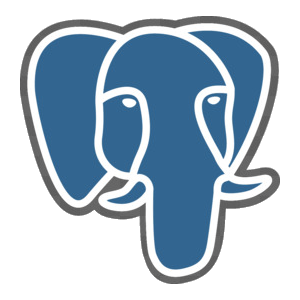Abstract
A Helm chart to install PostgreSQL in single or clustered configuration.
Readme#
This chart deploys PostgreSQL in either a single-node or cluster configuration.
Usage#
Install#
To install this chart follow these steps.
Create a namespace.
kubectl create ns postgresql
Install the unittest Helm plugin.
helm plugin install https://github.com/helm-unittest/helm-unittest
Run the unit tests.
helm unittest -f 'tests/*.yaml' .
You should see output similar to this.
### Chart [ postgresql ] . PASS PostgreSQL Service Test Suite tests/service_test.yaml PASS PostgreSQL ServiceAccount Test Suite tests/serviceaccount_test.yaml PASS PostgreSQL StatefulSet Test Suite tests/statefulset_test.yaml Charts: 1 passed, 1 total Test Suites: 3 passed, 3 total Tests: 9 passed, 9 total Snapshot: 0 passed, 0 total Time: 92.722398ms
Install the chart with Helm.
helm -n postgresql install postgresql .
Run the tests included with Helm.
helm -n postgresql test postgresql
Uninstall#
This can be done in the usual way.
helm -n postgresql uninstall postgresql