Abstract
This is the readme for the Kubernetes the hard way blog.
Kubernetes the Hard Way Introduction#
This blog is an attempt to document the process of building a Kubernetes cluster using commodity hardware and some basic automation. The reason the author is embarking on this voyage of dubious value is that he requires a cluster with which to keep his skills sharp and despite a local network with some twenty or more servers that includes primary and secondary bind name servers, there are no systems presently available to the author for repurposing as nodes in a Kubernetes cluster.
Why not minikube or kind#
There are a couple of reasons for this. The first is that, while kind or minikube may be fine tools for a beginner that just wants to get their feet wet with Kubernetes, anyone with enough experience will be able to tell you that simulating a cluster is a wildly different activity from actually running a cluster. Since the author intends to demonstrate and expand expertise in the operation of Kubernetes clusters in the enterprise it follows that he’ll need a proper cluster to operate on.
If you’ve read much of the Kubernetes reference manual, you may have noticed that the use of cloud services is encouraged. The author certainly did when he first started thumbing through it back in 2018. Being the sort of curious, pedantic, and contrarian sort of fellow that reads the sound advice provided by the manual to just do it the easy way as a challenge instead of advice the author built his first Kubernetes cluster the hard way in 2018.
The manual was correct its assertion that knowing how to build a cluster isn’t necessarily useful in a production environment since (as the author now has the experience to verify) an engineer will almost never be working with bare metal in the wild. You just have to take it on faith that whichever provider you’re making do with has configured things correctly on their end. And, when you’re being paid to make the software run, this is fine. After all, the alternative is to introduce the possibility of having to visit an actual data center back into your life, and who wants that?
Still, the author is a curious monkey and he has an almost uncontrollable desire to know how things work, even if only to support some future act of pedantry.
And, because the Kubernetes API is a forever changing and immensely complicated system, building bare metal clusters on his local network has become something of a habit for the author.
Also, money#
So the author finds himself without the means to support the cost of a modest GKE or EKS cluster but the need for a cluster on which to experiment and study while at the same time having managed to consume every single node he’d used to build his last half dozen or so bare metal clusters for other services that he’s come to rely on. In the way that a hammer will always want a nail, the author finds himself in need of some additional nodes.
GKE#
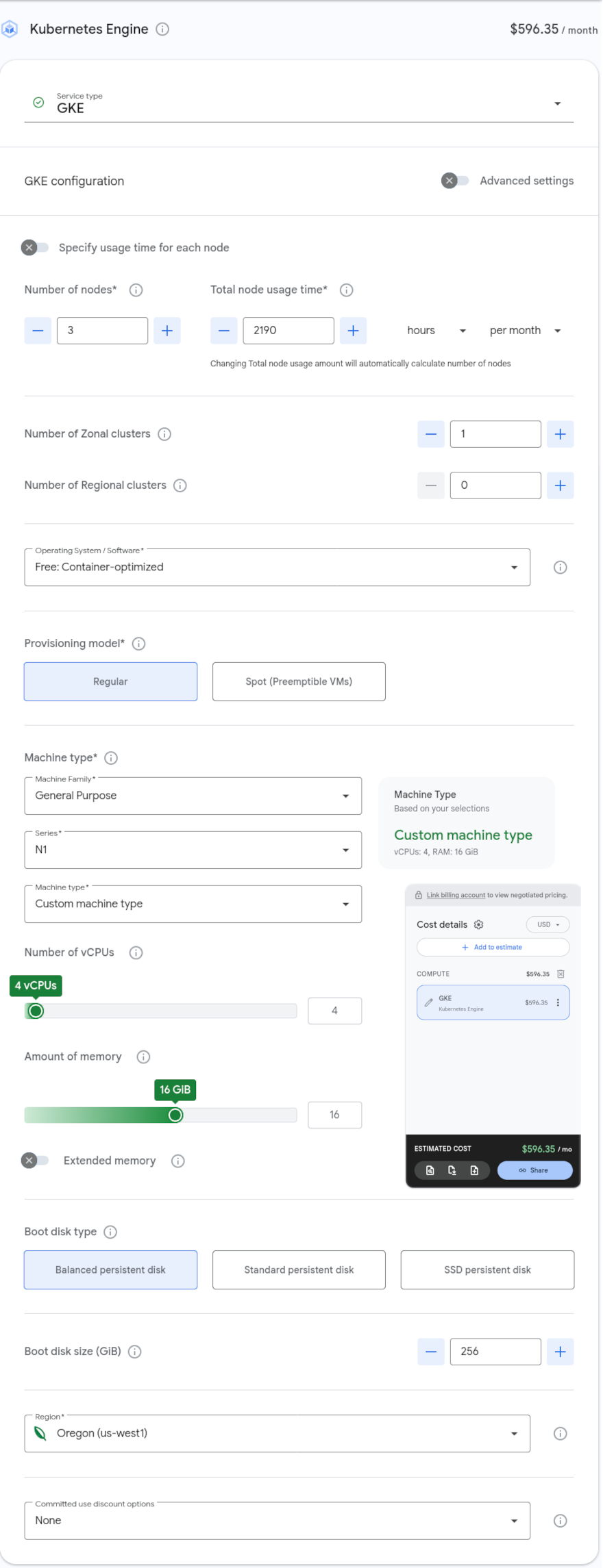
At least Google is honest about the cost of this modest cluster.#
GKE |
||
|---|---|---|
nodes |
3 |
|
vCPU |
4 |
per node |
memory |
16gb |
per node |
storage |
256gb “balanced” |
per node |
cost |
$596.35 |
AWS#
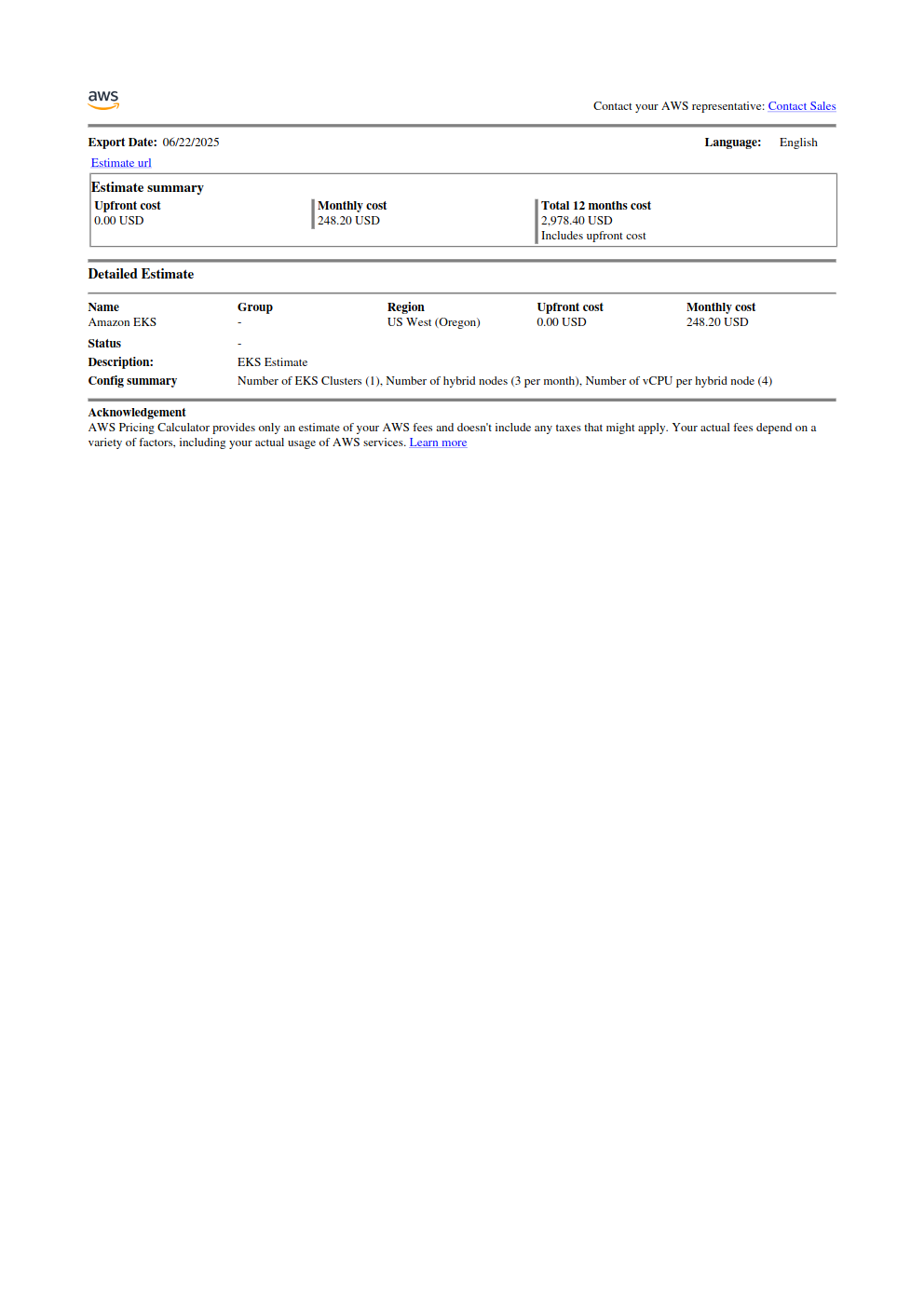
AWS can’t even tell you how much you’re going to pay for a similarly modest cluster in any believable or precise way.#
Rest assured, though, that for the same configuration provided by Google the figure quoted here would at least double if not triple for an EKS cluster. A good deal of that cost would be wrapped up in the question marks in the table below, but this estimate doesn’t really provide a way to be certain. It can be taken as the cost of a single EKS control plane node.
EKS |
||
|---|---|---|
nodes |
3 |
hybrid |
vCPU |
4 |
per node |
memory |
??? |
per node |
storage |
??? |
per node |
cost |
$248.20/mo |
*not including nodes, ingress, egress, or other fees |
Yikes! That’ll really bust the budget of a skilled but income-free computer programmer with rent to pay, which brings us to the solution that will be documented here.
Bare Metal#
There is no such thing as the cloud, it’s just someone else’s computer.
— A bumper sticker
Which brings us to the purpose of this little doc, how to build a functional (if not scalable) Kubernetes cluster on your own network for less than the cost of a single month’s (roughly) equivalent compute resources.
The cluster will have 4 nodes, 1 control plane and 3 workers.
The control plane will run on a Lenovo ThinkCentre M910q.
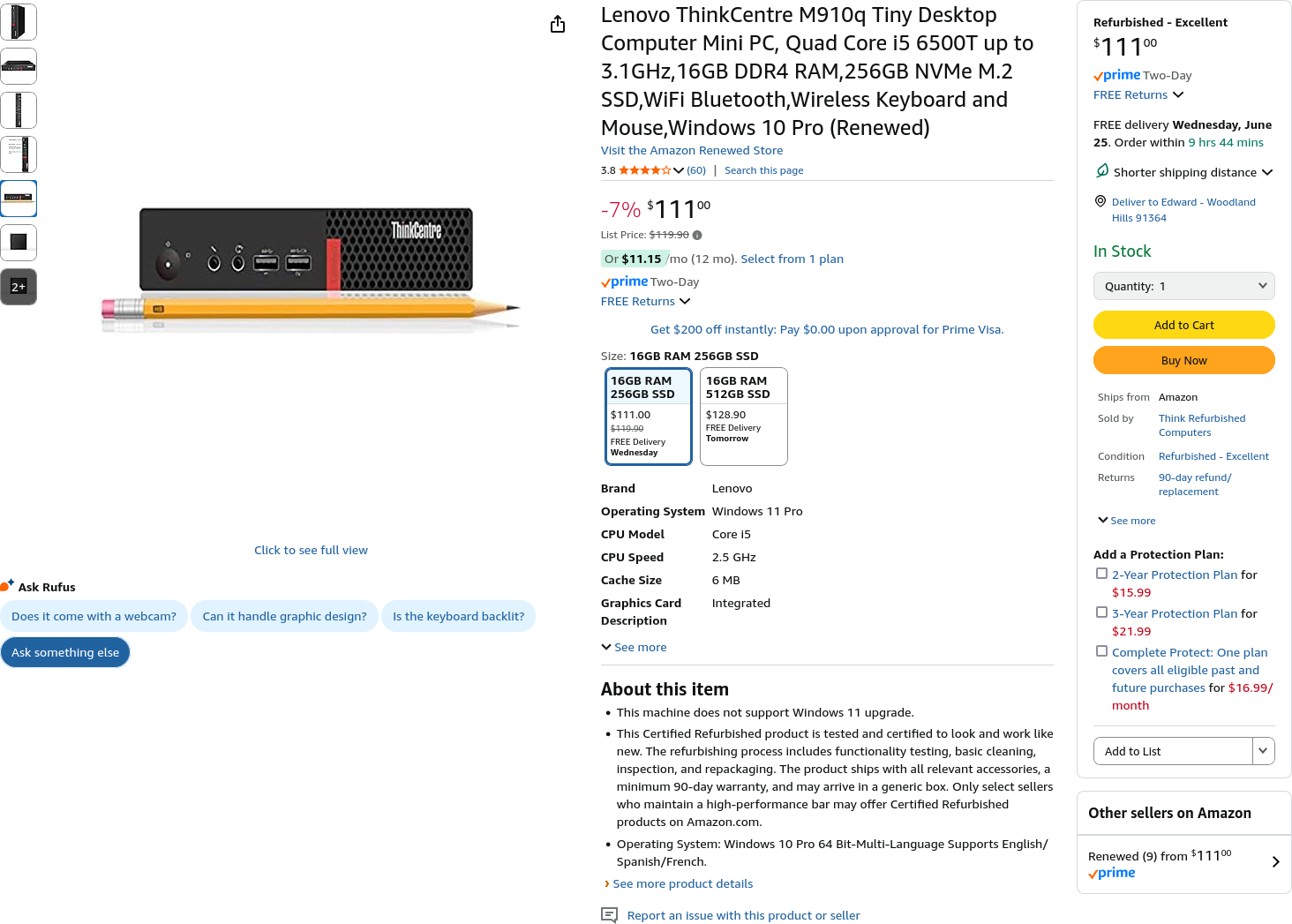
At a bit more than 100 dollars, we’re already saving versus the AWS estimate for an EKS control plane by more than half.#
The worker nodes will run on 3 Lenovo ThinkCentre M710qs.
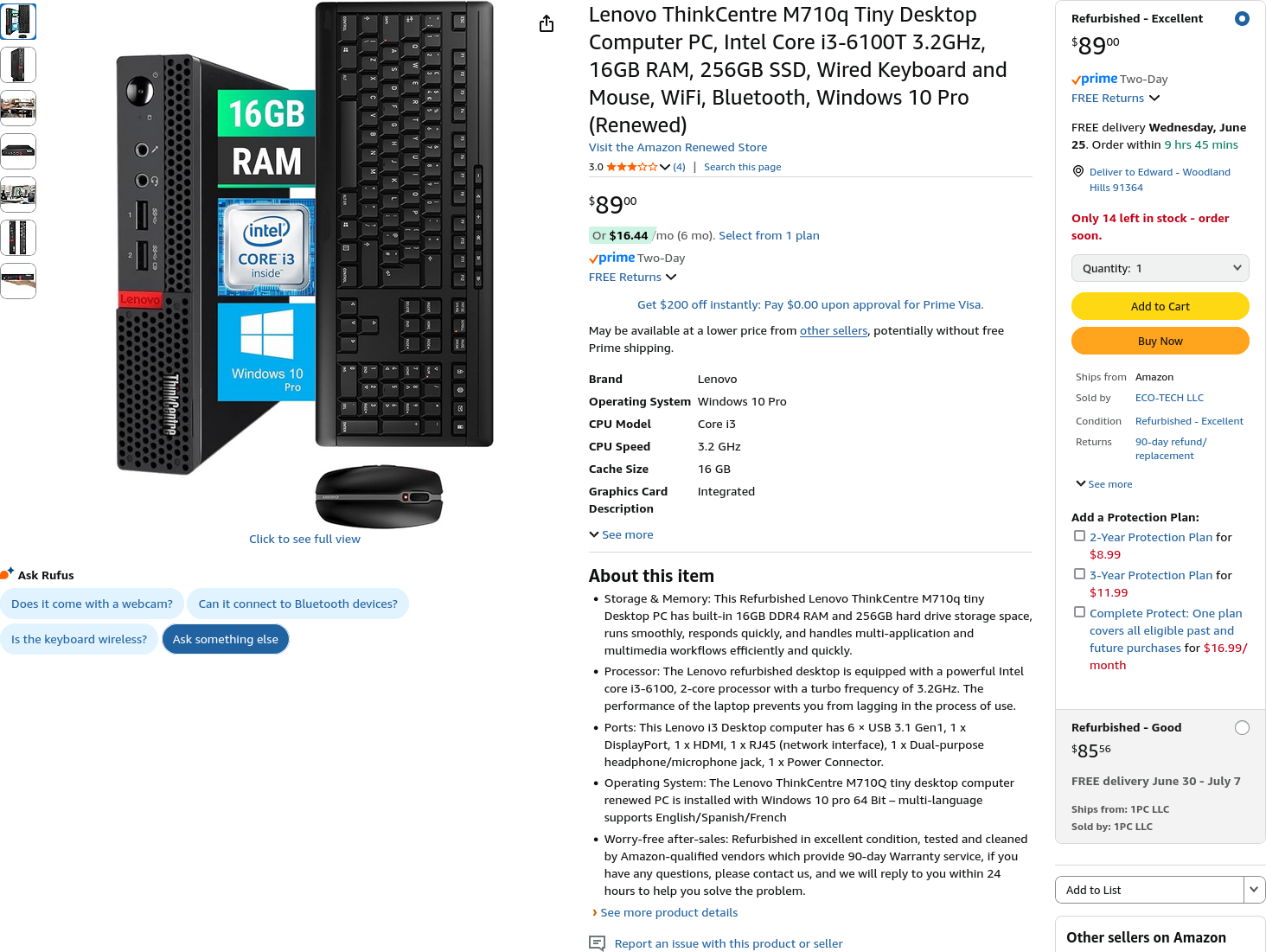
At less than a hundred dollars each, these will cost less than $300, or slightly more than the cost of an EKS control plane per month.#
Bare Metal |
||
|---|---|---|
nodes |
3 |
m710q |
cpu cores |
2 |
per node |
memory |
16gb |
per node |
storage |
256gb |
per node |
These are old systems, but they are cheap and for the purposes of the author or anyone that wants to build a fully-functional Kubernetes cluster without having to take out a second mortgage, they will do just fine. They won’t be expected to run any enterprise scale workloads so, while the author has setup bare metal clusters with high availability in the past, these will be using a single control plane.
The total cost of this cluster so far, including shipping and a box of protein bars is $439.25.
And with that, we may begin.
